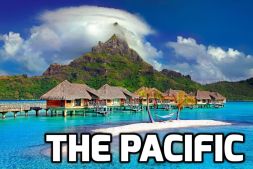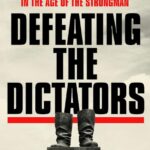5 tips to running a more secure computer
What does computer security have to do with being thrown out of a hotel after a party? James Hunter makes it easy to understand why keeping your computer safe is important.
So you’re in a hotel. You’re having a laugh, knocking back a few drinks, chatting with friends and having a great time. All of a sudden some peppy whippersnapper starts mouthing off at your mate, waving his fists around. You try to alert the security guard but he’s too busy being chatted up by a pretty young thing at the door who’s attempting to bribe her way in. Next minute, you and your friends are evicted – even though it wasn’t your fault – standing on the street freezing your butt off. Entry denied!
Now let’s just say, this hotel is your computer. What can you do to ensure the rabble stays out and the friendlies stay in?
FIREWALL (aka: making sure your security guard is not asleep on the job!)
Seems an obvious thing to say but is your firewall turned on? Windows 10 comes with a burly inbuilt guy, but if you’re running older/other versions you may want to double check. If you’re running anti-virus ware, make sure everyone’s happy with their job descriptions. In other words, check who’s in charge. Leave one as the boss so conflicts don’t occur.
ANTI-VIRUS WARE (aka: employ more staff to keep an eye on things!)
While some experts differ on whether this step is necessary or not, most of us plebs probably don’t know enough techy stuff like encrypting, so I run with the “better to be safe than sorry” theory. Free anti-virus software is readily available and easy to download. If you’re looking for some heavies who can turf out vicious malware and undercover spies, then let the moths out of your purse and upgrade to one which covers the lot.
KEEP COMPUTER UPDATES SWITCHED ON (aka: keep the venue looking spiffy!)
This is the equivalent of your maintenance staff checking for holes in walls and flyscreens so bugs can’t fly in. You need these “patches” and/or security updates constantly coming in to fix the bugs your pc inadvertently downloads from time to time.
WATCH YOUR STEP (aka: you’re only as safe as the people you hang out with!)
If you party with a stranger, you may end up with a spiked drink. Be careful where you tread on the internet. Lots of sites which offer cool free stuff like music or games (or the shadier representations which shall remain nameless but may involve a garter belt and a corset) often have sneaky little spies attached to them, which, once settled in your hotel, are challenging to detect and eject. Same goes for emails. As a general rule of thumb don’t click on a link in an email unless you’ve asked whoever sent it to you if it’s legit.
TAKE YOUR BAT AND BALL AND GO HOME (aka: put your cash in the safe, gather your belongings, turn off the lights, and go home to hang your boots up for the night!)
It’s recommended to turn your pc off overnight, if you don’t really need it on. It’s not only healthy and necessary for updates to do their thing, it also gives hackers less time to, well, hack. Experts even recommend turning off your router. Tuck your portable devices away when not being used so they’re less exposed for someone to physically find and therefore hack, or steal. Oh, and log out of social media sites before shutting down, otherwise your personal stuff is left hanging out to dry.
James Hunter is an editor at ThePCDoctor.com.au. While he is not indulging aesthetic pursuits like collecting fine watches and bespoke suits, James writes topical IT pieces and reviews for computer games.