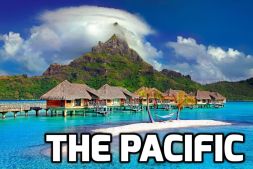Computer security – It’s your responsibility too
Whether you like it or not, the interconnected world of digital devices is growing rapidly. John Karabin has practical tips on how to keep your computer safe.
If you don’t own a computer, tablet, smart phone, smart TV or even smarter internet connected fridge, then feel free to stop reading now.
If you are a wealthy member of a globally connected criminal organisation (spending literally millions of dollars on R&D to develop new ways to breach computer systems), then also stop reading (See Mcafee Economic impact of Cyber Crime).
Otherwise, I’m telling you that the age of entitlement in the area of being aware of how to look after yourself, your family and friends with regards to computer security is over.
It’s not that I don’t think the experts have a job to play, they of course do. It’s just that I believe the balance has swung to the need of the average punter to also take up arms.
“It’s too complex and I’m not computer literate” is a refrain I often hear. Well, consider this. The average trained first aider has more knowledge today than the medical fraternity of a hundred years ago. First aid is all about understanding the threats and risks to someone’s life, and then applying some well-considered, simple but effective actions. You don’t have to be a brain surgeon, but just the basics can accomplish a lot.
Computer security is the same. First, understand your assets and then the likely threats. Then apply a risk based approach to protection. You don’t have to know everything about computers, just what is simple and effective.
Understanding your assets and the associated value is really critical. Home banking and financial information is relatively straight forward, but what about photos and movies? What is the value of your children’s school computer and their work? What if your phone stopped working and you lost everything?
From there, a risk based approach is needed to figure out what you are going to do to protect your vital systems. In the security industry it’s called applying controls or rules. With every control undertaken the risk to your information goes down. You can never eliminate all the risks as it would be too costly, so it is important to be educated about what to apply.
Here are a few basics:
- Look at each internet connected device you have – the PC, modem, router, smart phone, tablets, set top box etc and secure them. Use strong passwords, not the defaults or – even worse – no password. Turn off things you don’t use and read the setup guides. Store your passwords off line.
- Install good antivirus/firewall security software packages and expect to pay for them. There’s some good free stuff but as they say, you generally get what you pay for. Do this from day one, not six months later.
- Don’t operate from administrator accounts for general use.
- Have a good backup strategy from day one. There are estimates that over 40% of companies have been breached – even ones that have reasonable security measures in place. As the scout motto goes: “be prepared”.
- Don’t set and forget, update regularly with things such as software patches and antivirus for all your devices.
- And finally, don’t trust anyone. Be it emails or website, be cautious and aware. There are traps for the young and old alike, so question whether to click on attachments and warning messages that pop up.
This is definitely not the complete list, so do some research and become educated. See Ten Ways to improve the Security of a new computer as one of many examples.
Whether you like it or not, the interconnected world of digital devices is growing rapidly. This technology offers many benefits and improvements to the way we go about our lives. However, as the value of what we put on these devices increases so too does the responsibility to protect the information. Yes, it’s the responsibility of governments, security expert and industry to assist here. But it’s also your responsibility. So go on, do your security first aid course, and have some fun.
John Karabin has more than 25 years expertise in the IT and security industry in Australia, Asia and throughout Europe. Currently working with a number of Australian IT Security startups, he was until recently the Managing Director of the Asia Pacific Security Division for Verizon. His career highlights numerous mergers and acquisitions, with innovative and entrepreneurial small to large companies developing new solutions in the ever more complex and critical area of IT Security. In more recent times he has been involved with Advance Security Operating Centres and looking at the controls and measures to mitigate risk in the rapid convergence of Mobility, Cloud, high speed networks and the globalization of the enterprise. Karabin has a bachelor of engineering degree in IT communications from the Curtin University of Western Australia, and a graduate certificate in business management, specializing in technology from Deakin University. A renowned speaker, he is often invited to participate in a number of technology forums. In addition, Karabin also serves as Governor at the American Chamber of Commerce in Australia and has previously served on a number of Security Industry boards.